A better keyboard layout for programming
When you buy a new computer, it comes equipped with your country’s keyboard layout by default. Most layouts are not ideal for programming, which many of us spend most of our day doing. I switched to the US layout ten years ago, and found it a lot more useful for my work. I would not buy another computer without it.
The German keyboard layout looks like this:
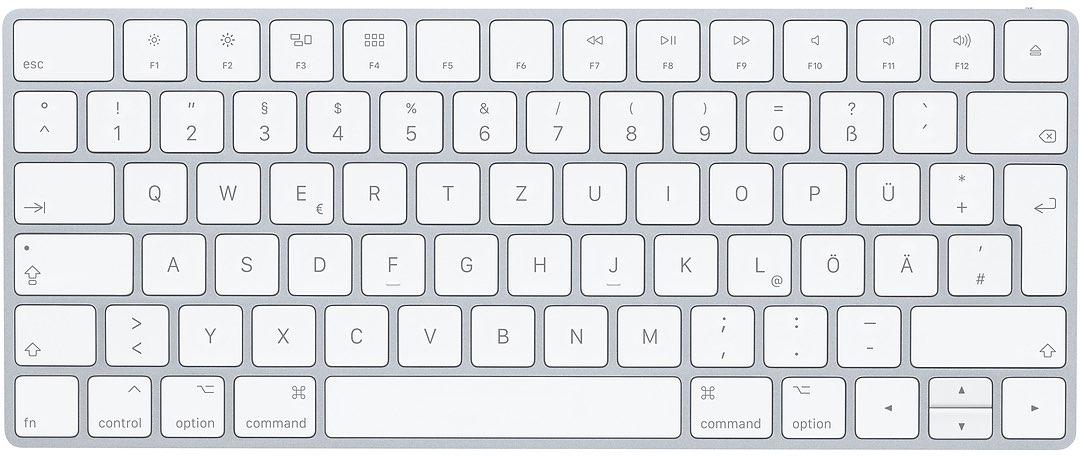
It comes with dedicated keys for umlauts (ä, ö, ü) and a double-height return key:
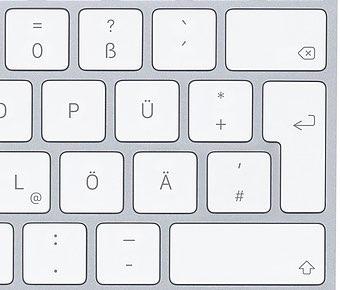
If you work and write mostly in English, you rarely need these letters. We developers need all kinds of brackets and slashes much more than umlauts. Finding them on the German layout is difficult, because they are not always printed on the keys. They are accessible through combinations, so you need to memorize that Option+5 is [ and Option+9 is }. If you forget, finding them turns into an annoying game of trial and error.
Compare that to the US keyboard layout:
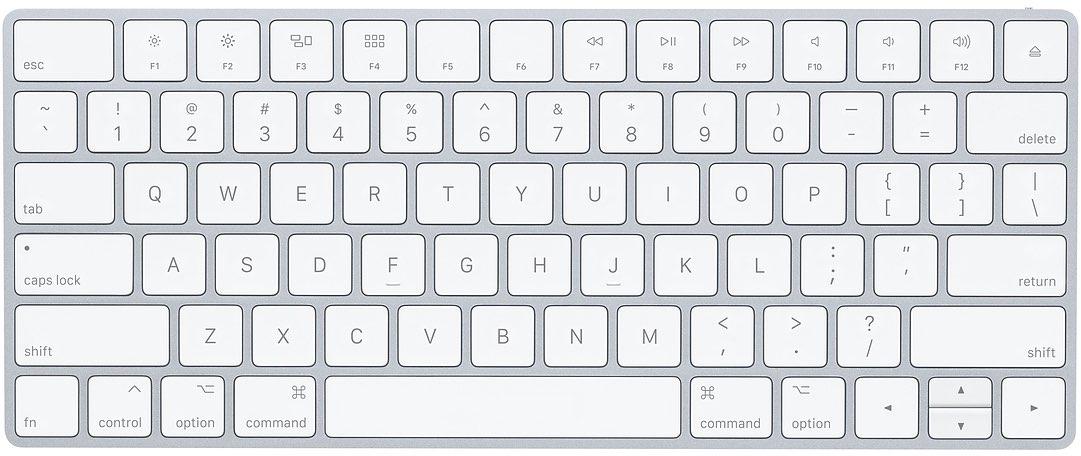
It looks very similar. “z” and “y” switched places, and the return-key has a different shape. It has dedicated keys for our special characters where the German layout has umlauts:
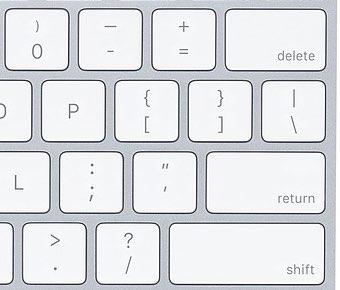
Being able to find those symbols with a quick glance has made programming a lot more efficient for me. If you type mostly in English, the US keyboard layout could make life a little easier for you. You will certainly no longer need to remember those key combinations.
PS: You can still write umlauts on non-German layouts. Typing Option+U in macOS and iPadOS gets you a set of dots (¨) that turn the next letter you type into an umlaut. Even on my US keyboard layout, I can quickly type ä, ö, and ü in my regular typing speed.